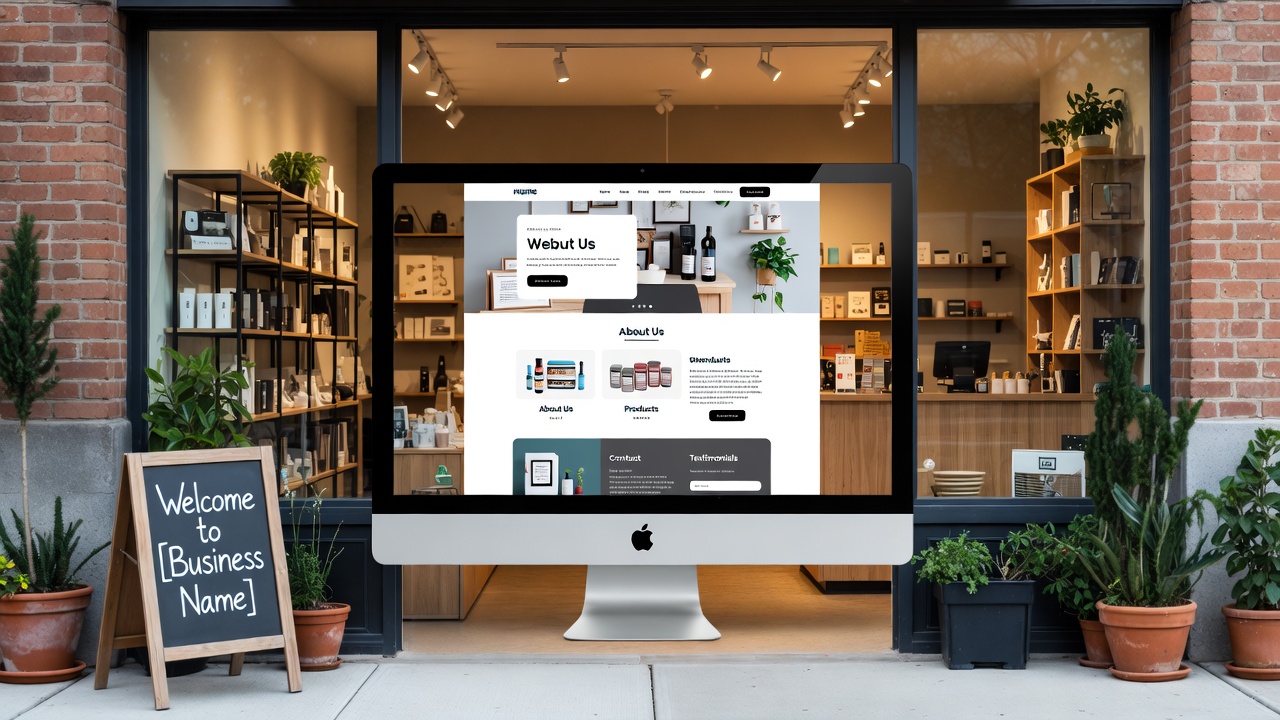Your website is your digital storefront and first impressions matter. Whether you’re just starting out or refreshing your brand, smart website design can help you attract customers, build trust, and grow. In this guide, we’ll walk through practical website design ideas for small businesses that not only look great but also convert.
Why Website Design Matters for Small Businesses
Your website isn’t just about aesthetics, it’s a core part of your marketing strategy. For small businesses, good design builds credibility fast. When your site is clean, clear, and intentional, people stay longer and take action. Things like mobile responsiveness, strong call-to-action (CTA) buttons, and conversion-focused design help turn visitors into real leads or sales.
Core Elements of an Effective Small Business Website
Homepage Layout That Captivates
Think of your homepage as a welcome mat. A cluttered or confusing homepage layout sends visitors packing. Instead, use a clear structure with a strong hero section—this is the large banner area at the top that tells people exactly what you do and why it matters.
Keep it simple. Add a headline, a subheading, and a bold CTA like “Get a Free Quote” or “Book Now.” Guide the eye with clean lines and space for breathing room.
Call-to-Action (CTA) That Converts
Every page needs a purpose. Whether it’s to get people to call, sign up, or buy your call-to-action should stand out. Use buttons with action verbs like “Download,” “Start,” or “Claim.” Contrast the color so it pops, and place it above the fold and again at the bottom of each page.
User-Friendly Navigation
If people can’t find what they’re looking for, they’ll bounce. Use user-friendly navigation with 5–7 main menu items. Keep it consistent across devices, and make sure it’s mobile-first. Drop-down menus should be short and intuitive, not overloaded with options.
Mobile Responsiveness is Non-Negotiable
More than half of web traffic now comes from phones. If your site isn’t mobile responsive, you’re losing customers. Use flexible layouts and scalable fonts. Test how your buttons and forms behave on smaller screens especially that contact form or shopping cart.
Visual Hierarchy for Easy Scanning
People scan before they read. Use visual hierarchy headings, bold text, colors, and white space to guide them. Make the most important information stand out. Use bullet points and short paragraphs so content doesn’t feel overwhelming.
Building Brand Trust Through Design
Branding Consistency Builds Recognition
Whether you’re playful, polished, or earthy—your brand vibe should carry through every page. Use the same color palette, logo, and tone of voice. When your branding is inconsistent, it confuses your audience and hurts trust.
Smart Typography Choices
Fonts are part of your visual identity. Use 1–2 fonts max one for headings, one for body text. Choose typography that fits your brand. For example, a law firm might use a classic serif font, while a wellness coach might lean toward a soft, round sans-serif.
Custom Illustrations or Photos
Stock photos can feel generic. Try custom illustrations or branded photography to stand out. Even one or two original images on your homepage or about page can create a more authentic feel.
Key Pages Every Small Business Website Needs
About Us Section That Connects
Your About Us section should feel personal. Tell your story, your mission, and what makes your business different. People want to know who they’re doing business with, especially when it’s a local or niche service.
Simple and Effective Contact Forms
Keep contact forms short name, email, message. Avoid overwhelming visitors with too many fields. Add optional checkboxes for specific inquiries if needed. Make sure the form actually sends (test it!).
Customer Testimonials & Social Proof
People trust people. Feature customer testimonials with names and photos if possible. Place them on your homepage, services page, and landing pages. If you’re a service business, this is gold.
Portfolio Gallery to Show Your Work
Use a portfolio gallery to highlight projects or products. Add short descriptions and client results if relevant. This works especially well for designers, contractors, photographers, and creative businesses.
Lead Generation Sections
Design pages specifically for lead generation free consultations, downloads, or newsletter signups. Offer something of value, and use a CTA to guide them.
Design Styles That Work for Small Businesses
Minimalist Design for Clarity
Small business websites don’t need to be fancy minimalist design works. It keeps the focus on your message and CTA. Avoid clutter, stick to a few colors, and make sure each section has a purpose.
Using Website Templates Wisely
Not every business can afford a custom website. Website templates are a great option if chosen carefully. Look for clean layouts, responsive designs, and customization options. Platforms like WordPress and Wix offer plenty of small-business-friendly options.
Inspiration from Real Small Business Sites
Look at what others in your niche are doing. Draw design inspiration from competitors but improve on what they lack. For example, a local florist could highlight online ordering and customer reviews better than the competition.
Modern Website Features & Functionality
Landing Page Design That Converts
Create separate landing page designs for promotions, events, or ad campaigns. These pages should be free of distractions and focused solely on conversion. Use testimonials, a benefit-focused headline, and a clear CTA.
E-commerce Integration
If you sell products, you need e-commerce integration that’s fast and secure. Shopify, WooCommerce, or Wix Stores can all help small businesses add shop functionality without a full dev team.
Leverage WordPress Themes
For DIYers or budget-conscious businesses, WordPress themes offer flexibility. Choose one that’s mobile-responsive, optimized for speed, and has good support. Astra, Kadence, and Divi are popular options.
Smart Content & SEO Optimization
Your website design and content should work together. Build a content strategy around your services, FAQs, and local keywords. Use headings, internal links, and image alt tags for better SEO optimization. Keep your blog updated even one post a month helps build authority.
Final Thoughts
A well-designed website helps small businesses look credible, stay competitive, and drive results. Whether you’re doing it yourself or working with a pro, these design ideas will give you a strong foundation to build on. Focus on clarity, trust, and usability and your website will do more than just look good. It’ll work hard for your business.