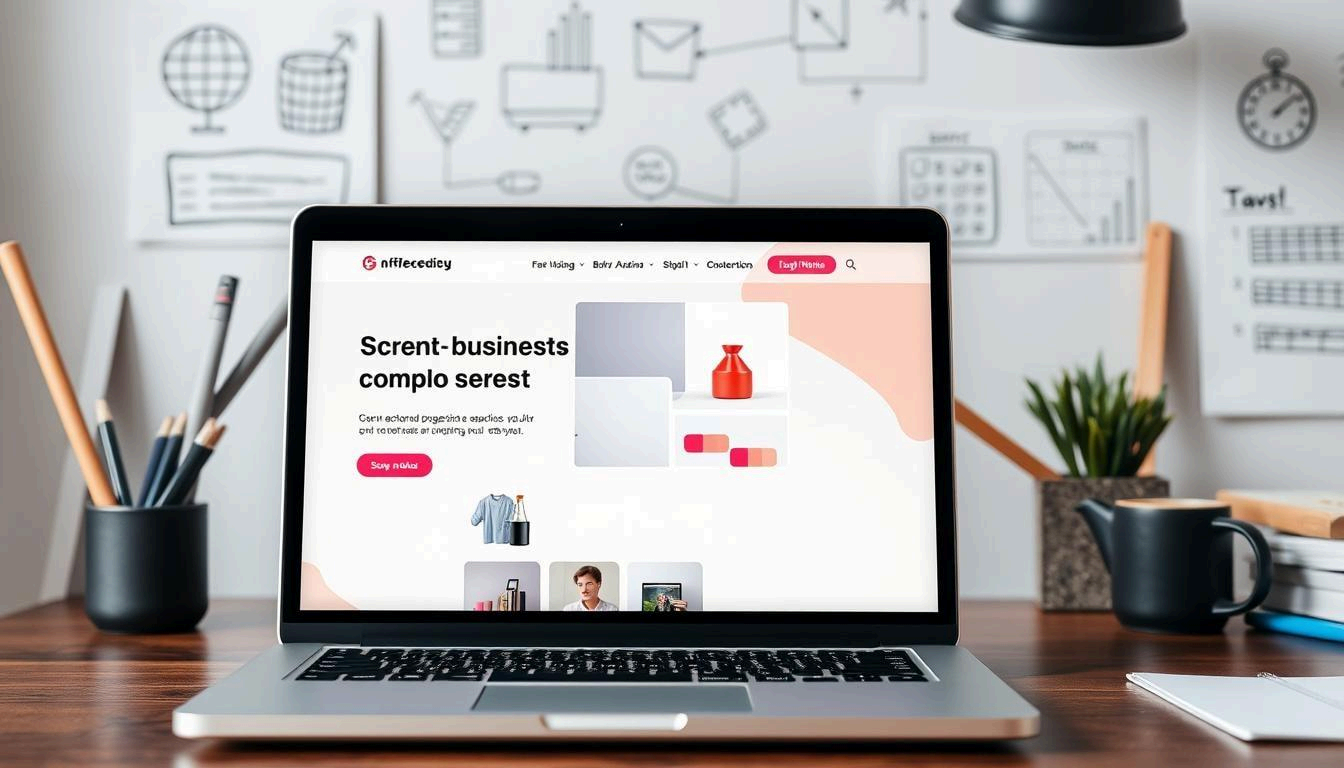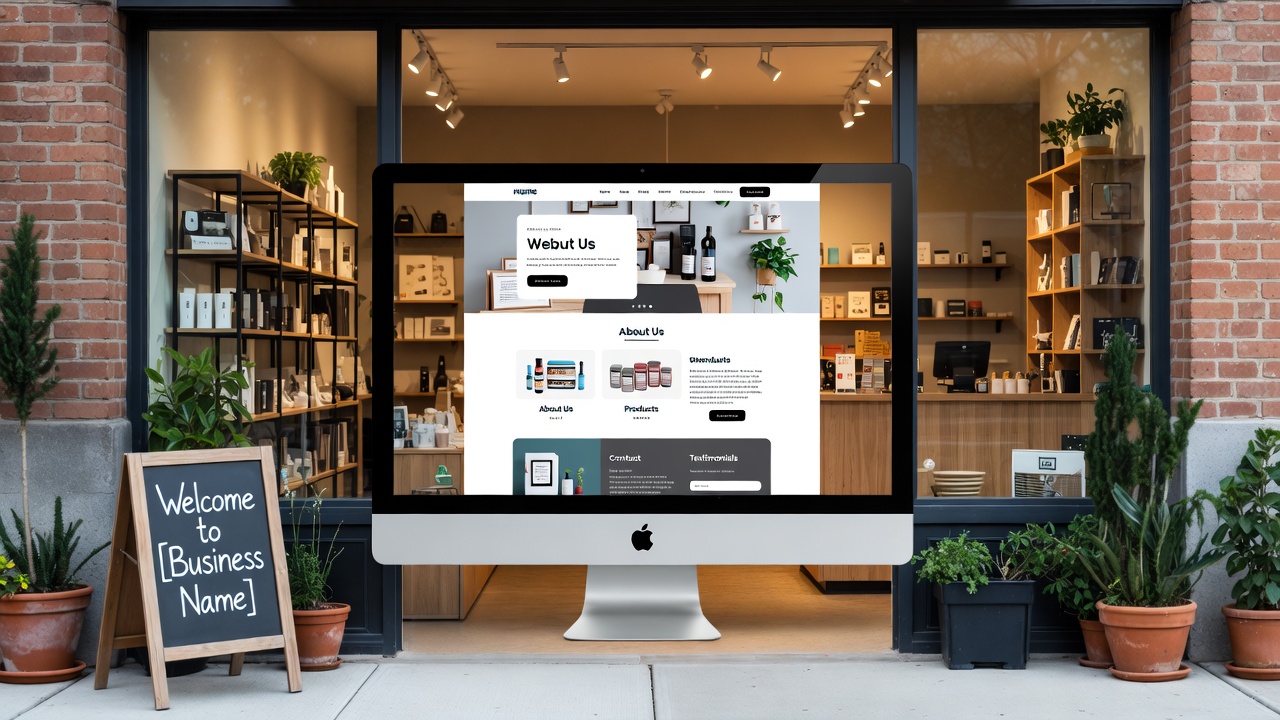Starting your own small business website is exciting and important. Right now, you might feel eager and determined as you look to present your professional website online to the world. As you think of possibilities and connections. Having your own website is crucial for establishing your online presence and reaching your target audience effectively.
Every entrepreneur knows a good business website is key. It’s not just a digital card; it’s a place to connect with customers, show off what you offer, and grow.
Time is as valuable as your business dream. Knowing how to make a small business website quickly can help you get started helping potential new clients. This guide will help you through each important steps including:
- Looks to function.
- Using a website builder
- Find a domain that matches your mission
- choose the right hosting website
- website design to draw in and keep visitors.
Let’s make your small business website a success fast. With this guide, your dream will come to life in a vibrant, working website. It’s the foundation of your business’s future.
Essential Steps to Acquiring Your Website Address
Starting your online journey begins with creating your own website, starting with a unique domain name that matches your business name. This name is key to your brand’s online identity. It makes it easy for customers to find and remember you. Let’s look at how to pick and register your perfect website address.
Choosing the Right Domain Name
Finding the right domain name is a simple process. It should be easy to remember, short, and show what your brand is about. A good domain often includes your business name or related keywords. This helps you show up in search results. Try to avoid hard-to-spell names and think about how it sounds when you say it out loud.
Tip: Use tools from domain registrars to see if your name is available. If not, try different versions.
Navigating Domain Registration and Costs
After picking a domain name, register it with a trusted domain registrar. This step checks if it’s free and might help you get different domain types to protect your brand.
The price of a domain can change a lot. It depends on the type of domain and how popular it is. Many places offer a free domain name for a year if you buy hosting. This can be a good deal for new businesses.
By following these steps and thinking about your business needs, you can get a great domain. This will boost your online presence and help build a strong digital brand.
Web Hosting: Picking the Right Provider for Your Business
Choosing the right hosting provider will set up your online business for success in the long & short term.. The reliability of web hosting services greatly affects your website’s performance and accessibility. A hosting company with a free SSL certificate adds security, protecting your site and visitors. This boosts trust and meets search engine requirements for secure sites.
When picking a web hosting service, consider several factors. Look for reliability, speed, good customer support, and security features like SSL certificates. Also, check if providers offer scalability to support your business’s growth.
- Uptime guarantees: Choose a hosting provider with a high uptime guarantee (usually 99.9% or higher) to ensure your site is always accessible.
- Customer support: Strong, 24/7 customer support is crucial for quick issue resolution, reducing downtime.
- Security features: A free SSL certificate is essential, providing basic security right away.
- Backup services: Regular backups are important for protecting your site’s data against software failure or cyber attacks.
Selecting a Website Building Platform for Efficiency
Small business owners need a good website builder to start or improve their online presence. Today,more than ever having a strong online presence is vital. Choosing a platform that makes creating and updating your site easy is important for staying ahead.
The best platform has tools for non-techies but also has strong features for growing businesses. Whether you’re building a new site or updating an old one, your choice affects your efficiency and business image..
Fast website design for small businesses
Creating a small business website quickly is more than just picking the right tools. It’s about making the design process smooth. This way, your business website can go live fast without any hold-ups. Here’s how to do it:
- Select a User-Friendly Platform: WordPress is easy to use and has lots of templates. It’s a top choice for small businesses.
- Utilize Pre-designed Templates: These can cut down the time it takes to launch a site. You can have a professional-looking site up and running quickly.
- Focus on Essential Pages: Make sure to create key pages like Home, About Us, Services, and Contact. This helps you launch your site faster.
- Keep Content Concise: Use clear and engaging content. This makes your site load faster and keeps users interested.
By optimizing these areas, you can create a wordpress website quickly. It will also connect well with your potential customers. This makes your small business website a powerful tool for reaching your goals.
Keep in mind the goal is to make you small business visible online in a way that shows its unique qualities. Quick and effective website setup is crucial. It can greatly impact your business’s success, making speed a key factor in digital success.
Utilizing Professional Themes to Enhance Brand Image
Choosing the right website theme plays a major role in your small businesses to boosting its brand. A theme that matches your brand’s values can change how customers see you. It also makes your site look good on all devices, helping you reach more people.
Choosing Themes That Reflect Your Small Business Identity
Look for themes that show what your small business is all about. The theme should look good and work well. It should also match your business’s values. This can make your brand stand out online.
Importance of Mobile Responsiveness in Themes
Responsive design is a must today. Most people visit websites on their phones. So, your theme needs to work well on all screens. Themes that adapt well can bring in more visitors and keep them engaged.
Having a theme that looks great and works well on all devices is crucial. It also helps with building a strong brand and meets the needs of mobile users. Choosing themes that are both good-looking and functional is essential for a successful online presence.
Creating High-Quality Content for Your Small Business Website
Building your small business online means crafting great website content Creating content is about first connecting then converting.. Your success depends on creating content that’s both relevant and easy to find.
Start with a homepage that grabs attention right away. It’s your business’s online entrance. Then, create an ‘About Us’ page that shares your story and connects personally. Don’t overlook a professional blog or resources section. It helps with SEO and keeps your content fresh.
- Homepage: Engage visitors with compelling calls to action and clear value propositions.
- About Us: Share your business’s mission, history, and the people behind it to build trust.
- Shop or Bookings Page: Ensure this page is streamlined for easy user interaction and transactions.
- Contact Page: Make it simple for visitors to reach out with multiple contact options.
- Blog/Resources: Regularly update this section with informative posts and articles that reflect your expertise.
Adding customer testimonials or press coverage boosts your online business’s credibility. It makes your website more trustworthy and engaging.
Page Content Focus SEO Benefits Homepage Engagement & Conversion High visibility for brand keywords About Us Trust & Transparency Authority building Shop/Bookings User Experience Transactional keywords optimization Contact Accessibility Local SEO enhancement Blog/Resources Industry Expertise Continual SEO content updates
Take advantage of these tips to make your website’s content relevant and
SEO-friendly.Improving your online presence, attract more clients, and grow your business.
Optimizing Site Performance for Better Search Rankings
Improving your site’s performance often goes unnoticed if you want better search engine rankings. A fast website not only ranks higher on search engine results pages. It also makes users happier with quicker load times and smoother interactions. We’ll show how good site performance can boost your search results success.
Improving User Experience for Better Retention
To stay ahead, focus on site speed and overall site performance. Here are key points to consider:
- Accelerated Mobile Pages (AMP) – AMPs make your web pages load faster on mobiles, improving mobile site speed.
- Responsive Design – A responsive website adjusts to any screen size, ensuring great performance and user experience on all devices.
Effective Caching Strategies: Using browser and server-side caching can make your site load faster for returning visitors.
Optimization Technique Benefits Impact on Search Rankings Image Compression Reduces page load times Improves user experience, increases retention and engagement Minified
CSS/JS Decreases file sizes for faster loading Contributes positively to search engine rankings Lazy Loading Only loads images/videos when they enter the viewport Enhances site speed, improving SERP positioning
By improving these website aspects, you not only make your site faster. You also get a better spot in search results.. This brings more visitors and boosts your brand’s online presence.
Ensuring a User-Friendly Interface on All Devices
Creating a user-friendly interface is more than just looks. It makes sure all website visitors have a smooth experience, no matter the device. It’s key for your online success to think about how your site works on different devices.
When we talk about the technical aspects of user-friendly design, we focus on making sure it works everywhere. This means having responsive design that changes with screen size and orientation. It makes sure everyone can use your site easily.
Being ready for mobile devices can really help keep people on your site. Testing on different devices and browsers helps make your site better. This focus on technical aspects can lower bounce rates and increase user interest, helping your site do well.
Maximizing Visibility with Search Engine Optimization (SEO)
For small businesses, SEO can be a big help. It makes your website more visible on search engines. This isn’t just about adding keywords to your content. It’s about using many SEO tools and checking your site often with Google Analytics.
Keywords are key in SEO. They’re what people search for when looking for what you offer. Adding the right keywords to your content makes your site more relevant and easier to find. But, don’t overdo it. Use keywords wisely and naturally.
It’s also important to use different SEO tools. These tools help with finding keywords, checking backlinks, and optimizing your site. Google Analytics is also crucial. It shows how well your site is doing, helping you make better SEO choices.
SEO is more than just using tools or techniques. It’s about making a website that’s valuable and easy for your audience to find. Regular checks and updates based on analytics reports will keep improving your site’s ranking and online presence.
Incorporating Analytics and Monitoring Tools
Knowing how your website performs is how you’ll stay ahead of the curve. Tools like Google Analytics and others give you valuable insights. They show how users interact with your site, helping you improve it for better user experience.
With analytics, you can see things like bounce rates and session lengths. These numbers help you understand how well your site is doing. You can then make changes to make it better.
- Track real-time user behavior to adjust marketing strategies accordingly.
- Recognize patterns and trends to optimize user engagement and retention.
- Monitor website performance to ensure optimal loading times and responsiveness.
These tools help you see how well your site is doing. They also let you spot problems before they get worse. The aim is to make your site easy to use and fun for visitors, always getting better.
Maintaining and Updating Your Small Business Site
Launching a website is just the start for you as a small business owners. Your site needs regular updates to grow and stay relevant. Think of it like a garden that needs care to flourish.
To continue to flourish consider adding fresh content, new products, and promotions . It keeps your site engaging for current customers and attracts new ones. While also keeping your site up-to-date and visible in search results.
Monthly checks are crucial for a good user experience. Make sure links work, pages load fast, and plug-ins are current. These steps prevent visitor frustration and keep your site running well.
Building backlinks with reputable sites boosts your site’s authority. It also helps your search engine ranking. Update your ‘About Us’ page with new achievements or team members. This strengthens your connection with your audience and helps with SEO.
The digital world is always changing. Keeping up with these changes through updates and maintenance sets your site apart. These actions improve your site’s functionality and credibility. They make your business look active and trustworthy to customers and search engines.
FAQ
How can I design a small business website quickly?
Design a small business website fast with a user-friendly website builder like WordPress. Choose a professional theme and add relevant content. Also, optimize for search engines. Use all-in-one platforms for hosting, domain, and design.
What are some essential steps to acquiring my website address?
First, pick a domain name that shows your business name. Use a domain registrar to check if it’s available. Some hosting services offer free domain names.
How do I pick the right web hosting provider for my business?
Look for a web host that’s reliable, has good customer support, and offers a free SSL certificate. Compare services to find one that meets your needs and budget.
What should I consider when comparing popular website builders for small businesses?
Compare builders based on ease of use, customizability, and e-commerce features. Also, check if they include hosting and domain services. See if they support your business growth.
Why should I use professional themes for my small business website?
Professional themes enhance your brand image and make design simpler. They ensure your site looks good on all devices, including mobiles.
What is the importance of mobile responsiveness in themes?
Mobile responsiveness lets your site adjust to different screen sizes. This improves mobile user experience and search rankings.
How do I create high-quality content for my small business website?
Write content that meets your audience’s needs and interests. Include essential pages like a homepage and contact page. Update content regularly to keep it engaging
What essential business features should I integrate into my website?
Include e-commerce, easy contact details, social media integration, and tools for online scheduling or orders. These features drive traffic and engagement.
How can I optimize my site performance for better search rankings?
Optimize site performance by optimizing images, minimizing code, using caching, and fixing technical issues. This ensures fast loading times.
What does a user-friendly interface entail?
A user-friendly interface offers intuitive navigation, fast loading, and a layout that works on all devices. It’s accessible and easy to navigate.
What role do keywords play in search engine optimization (SEO)?
Keywords are crucial for SEO. They help search engines understand your site’s content. Strategic keyword use improves your visibility in search results.
How do analytics and monitoring tools improve a website’s performance?
Tools like Google Analytics provide data on website traffic and user behavior. This data helps improve your site’s functionality and user experience
Why is maintaining and updating your small business site important?
Regular updates keep your site secure, relevant, and engaging. Refresh content, add new features, and ensure all links and functionalities work. This boosts search rankings and user experience.